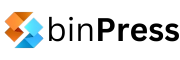Looking to start a personal blog? Are you a hobbyist looking to share your experience and monetize? Or are you trying to improve your business? If yes to any of them then you’ve come to the right place.

After all, there is a reason why you typed the keyword “start your personal blog” on the Google search box. And it is because you have no or little idea of how to create a personal blog which I’m sure you will like to know.
On this article, I’m going explain every necessary aspect that will guide you through on how to create a personal blog. It will be flavored with my recommendations and expertise on the best way to create one.
Now, without any further ado…
Let’s begin…
What is a blog?
Before we dive into the pool, let’s prepare ourselves. It is good to know the basics, especially the subject of what you are doing. What we want to do is create a personal blog, but we need to know what we are creating and it is generally known as a blog.
Let’s start, the definition from Wikipedia, it says “a blog is an informational or discussion website produced on the World Wide Web comprising of various and informal style text”.
Let me process that for you…
The answer is not finite like what you see on Wikipedia. The definition depends on the person. It wouldn’t be fair if I drop a general definition, so here are three views form each category you could be under.
Hobbyist
If you are a hobbyist, a blog to you is more like a personal journal. Where stories, views, and knowledge about topics like food, photography, travel is shared… This kind of blog is more like a personal blog.
Businessperson
A blog is where you can build your personal portfolio and skill in the online world. It could unlock many opportunities. Such opportunities enable you to monetize your marketable skills.
Business
For businesses, a blog serves as a platform for customers worldwide to have access to information about the company. Along with their services and products. It is a major way for the company to be contacted.
All these three categories are why blogs are built. The hobbyist category is what this article is all about.
A blog and a website – what’s the difference?
Before we move into know-how of a personal blog, let’s clear up the air and point out the difference between a blog and a website. If you know all that you can just skip to the steps in making a personal blog.
Let’s start with the website…
For easy understanding, I want you to think of a website as more like a virtual store. it is owned by businesses for the sake of Promotion and sales their services/products. You can visit their store, select the products you want and then buy. That’s all. You can’t interact with the worker of the store, not even a word of advice.
It is like interacting with a vending machine. The customer is less likely to come back.
That seems crazy, right? …
For the blog, it is more customer friendly with its ability to provide useful information about their services and products. The kind of interaction you can share with a blog is a two-way communication. You can ask questions and you will get a response.
Customers are most likely to come back. They can even subscribe for regular updates through their blog’s social media profiles.
There are other basic differences between the two, they are the following:
Website
- The content is always static, there are no new updates
- The text is formal
- One-way communication, there is no customer interaction
- Almost every business or persons has a website, it is a need these days
Blogs
- The content is always updated, sometimes on a daily basis
- The text and style is informal, very interactive with the readers
- There is a two-way communication, the customers/readers get to talk to the business or the blogger
- Not all people or business make use of a blog
Website + Blog
They may be different but they can work hand-in-hand. The best proof of such is WordPress. It is a blog software that offers both the abilities of a blog and a website. You can say it’s the best of both worlds. The combination of such abilities helps a lot in online exposure. Word press allows you to create your web presence, containing both the blog and website.
The combo also has other perks that will help boost your online exposure. They are as follows:
- The combination looks and feels homogenous
- Less time is required for a complete setup
- There is the presence of CMS (content management system) which makes updating and maintenance of content easy
- Both website pages and blog post share add-on plug-ins
Why should I start a blog?
There is only one reason why you should start a blog and that is to benefit. Blogs are very valuable in this era we are in. Billions of people need them, to solve their specific everyday problems like this article itself.
As they need it, so do you. Your method of benefiting is up to you because there are several ways. They include the following:
To earn
This is one of the major reasons why blogs are created on a daily. The amount of readers your blog has can determine your level of monetization. It is one of today’s beneficial source of income, usually passive income.
Let me share to you my experience, during my time as the first-time blogger, I had only a few hundreds of viewers per day. I always updated the blog with new content. When it was ripe, I sold the blog for a reasonable fee.
That was my way of making money before. It doesn’t have to be your way because there are loads of methods. It could be in form of CPC Ads (cost per clip), CPM Ads (cost per impressions), selling private ads, products and including private links in your site.
Attract an audience
Blogs are platforms that can allow billions of internet users to gain access to your content. Thus making promoting yourself or your business worldwide a possibility. As you provide something of value to them you get to ask something in return, which could be buying a product, following a link and so on.
In the end, the more audience you get, the more popular and influential you become. And becoming an influencer opens the door to several beneficial opportunities.
To help others
Blogs can serve as a medium in which you share helpful information and knowledge to an audience. It could be for specific problems. For instance, you have a blog that teaches people how to detect scams and there are many who fall prey to it. Your job is to use your knowledge and experience to enlighten them.
This process is the same with all other helpful blog topics. All that is required is your expertise. The feeling of receiving thank you emails and comments is quite heartwarming if you ask me. You can always monetize your blog when using this reason. It is even more convenient.
Self-improvement
Having a blog has a lot of advantages. With adequate years months or years of blogging, you can improve certain skills. It usually is your writing and communication skills. Marketing skills can also be included to the list.
As you gather those skills you will then begin to think about who you are and what you want to do. Let’s you will tend to become more self-aware. Another advantage is you get to build your online footprint or portfolio in case an employer wishes to hire you. If it’s great, you are a shoe in.
To grow your business
Your reason for blogging could also be for promoting your business. It is only logical since a blog gives billions of internet user’s access to your business services and products. At the same time, it could even intrigue them into becoming regular customers.
The use of blogs has become popular among companies looking to improve their sales and awareness. The reason is, companies have discovered that you can’t only reach potential customers through the use of a bland website. In the new trend, it is advisable to create a blog to communicate with your customers.
To back that, it is discovered that companies that make use of a blog have 97% more inbound links. Here’s the proof.
For your hobby
You could have an interest in something which can be considered a niche. If lucky it could be a very popular niche like, let’s say music. The blog will allow you to express your views, knowledge, and problems with music.
You are writing about your experience which could be useful in the long run. People may find it useful and entertaining thereby leading to another reason why you blog.
Can you start with a free blog?
As a newbie to blogging, I’m sure you are wondering if you have to pay for a blog as a start. Well, don’t worry about that. You can start a blog for free, but it is preferable to get a paid one. After you’ve gotten used to it or you want to start monetizing.
Now that you know it’s possible to start a free blog, you may be thinking ”yeah, but how do I start one?”
Well…
Firstly, you need to know that there are a lot of ways to start a blog for absolutely no charge and less time. This possible through the use of free blogging platforms like Blogger and Tumblr. It could even be through a free and payable platform like Word press.
As you can see there are options and they are not limited to the three mentioned earlier. For a newbie, you can start with these free blog platforms (Tumblr and blogger), but I don’t recommend them because you won’t have full control of them. They are a great way to improve your skills. It would even be better if you are a hobbyist.
If you seek to monetize your blog then the best platforms are the paid ones. I recommend WordPress to tumblr and blogger. If it’s you worry about, you should know they have affordable plans. If you are still undecided on whether to use a free platform or a paid one I’m going to clear up the air. That way you will get to make an informed decision. So here are the reasons why I recommend an affordable paid platform:
Availability of resources
Using a free platform like Tumblr or blogger is quite restrictive. Yes, you can blog, but you lack full control over its interface and functionality. You will have to do what is available which can be unsatisfying.
For instance, if you are making use of a free platform, there is a limit to the varieties of themes, templates, and designs available. Your blog may seem inadequate and eye soring. But with the use of an affordable paid one, you have access to more designs, templates, and themes. Allowing you to customize your blog according to your taste.
Also, some special feature in a free platform will not be available. Such as the ability to capture the IP addresses of your visitors, joining affiliate programs, including ads and so on (anything that provides you the opportunity to monetize).
Monetization
Free platforms usually place a limit on the amount you earn, it is very annoying if you ask me. If it were a paid one, you wouldn’t have to worry about that.
There is a way you can get an affordable plan. Take my experience into account. When I started out with a free blog (like you would do), despite the limit I earned enough to get me an affordable plan. You can use this method to get yourself one.
Maintaining your gains
If you are using a free platform and you follow the method I gave you earlier, please note that you may find it hard to switch from the free plan and the paid one. My reason is the time, effort, shared knowledge and money you used in the first blog to generate traffic is likely to be useless. That’s more of the reason why it is better to use a paid platform.
Support
They provide less support in free platforms compared to the paid ones. A paid hosting service such as Bluehost provides your blog with great support. The reason why their support is different is that one is paid for their service whereas the other is free.
There is no better incentive for looking after your blog than payment. That’s why you are likely to find it difficult to get support.
Safety
A free hosting service or free platform can delete your blog at any time. Imagine all that hard work gone to waste all because of a problem that doesn’t concern you.
I hope all these reasons especially the last one inspires you to choose a paid platform. No one especially you, would not want your hard work to go to waste.
What are the steps to take in starting a personal blog?
Now you’ve reached the main part of the article. The reason why you are reading this. Yes, finally you would like to know how to create/start a personal blog. There are steps to take and they should be followed accordingly so you won’t mess it up or lose your way.
Here are the steps I will explain to you:
- Which niche do you want to blog about?
- Choosing a platform for your blog
- Choosing a host
- Selecting a domain name
- Creating and customizing your blog with WordPress
Along the line, you might have questions that need to be answered. Don’t worry about it, I will give you some frequently asked questions along with their answers.
Creating a blog is not hard at all, there is no need for technical knowledge whatsoever. So be rest assured these steps are easy to follow.
Let’s begin…
Which niche would you like to blog about?
Before you go straight into creating a blog it is best to decide what you want to blog about. This is the most important step because it determines how your blog will turn out in the end.
The niche of a blog can depend on the reason why you want to start a blog. If it is because of a business then automatically you already have a niche. It is your products and/or services. But if it is for personal use, you will have to come up with what you wish to blog about. There is more flexibility to what you wish to blog about.
Let me share with you some advice you can consider:
- When choosing what to write about make sure it is what you find interesting. After all, writing about something that you don’t really like or you aren’t interested in is a waste of time. How do you expect people to be interested if you aren’t?
- Your blog is sure to need lots of content, so your niche has to be something you will gladly discuss. It better when you are an expert in the niche or you know so much you would sound like an expert in it.
- You must be able to establish authority with the niche. The reason why is because of the competition out there, that probably started before you came in. if your content is good enough, it will be able to surpass those that have existed longer than yours.
After all, the aim of a blog is to be visited based on its niche.
What If I don’t know which blog to start with?
If you are facing this, relax, just start with any you may find comfortable. You can always switch the topic. Until you switch to the right one that works for you.
Choosing a platform for your blog
As a driver needs his car so does a blogger needs a platform. I’m simply saying you need a platform if you wish to start a blog. This second step determines the quality and security of your blog. There are various blog platforms on the internet and they include Tumblr, Wix, blogger, Weebly Squarespace and so on.
After an evaluation of all the good and bad of all platforms. The suitable platform for everyone is WordPress. It happens to be the one of or if not the most popular platform. Its popularity is deeply due to its ease of use, flexibility functionality and its large community where ideas are tools are shared.
As you are a newbie, I recommend WordPress for a comfortable use. Now that you have chosen WordPress, you will have to choose whether to use a self-hosted blog or a hosted blog from WordPress. Here is the difference–the hosted ones are free whereas the self-hosted is paid.
The hosted WordPress may be free but there is a limit to what you can earn. In the self-hosted word press, it cost a little, but you have the ultimate control over the blog as well as more. Your income will not be affected at all, you can make as much as you want. No limits.
Choosing a host
This next step is also important because it is what will bring our blog to life. Before we go further, let’s know what a host is. A host is known as a place where you get server space. This server space allows your blog to be accessible to anyone on the net. For a better server space, I recommend BlueHost.
What is Bluehost?
If you are just hearing the name for the first time then you will be asking “what the heck is Bluehost?” well, I’m here to answer that question.
Bluehost is one of the most popular hosting services in the world of today and definitely tomorrow. The reason is the trust users place on the providers. Another reason is the two million websites in which they host.
Bluehost’s discounts of up to 63% plus a free domain are one of the major reasons why they host so many websites. Along with those is their quality support.
Why do I recommend it?
I have several reasons why I recommend Bluehost, here they are as follows:
Price of plans
They have one of the cheapest pricing plans on the net. They offer you a full-time web hosting services of $2.95 per month. If you ask me or anyone else, that is low, you are sure to afford it.
Easy setup
It is very easy to set up a site when using Bluehost. Especially if the site is from wordpress.org. This is because of Bluehost’s one-click integration with WordPress which makes the hosting services more popular from the rest.
The installation of a WordPress site is so easy it seems really hands-off. There is no need for coding and the control panel is not that complicated. Best of all there is no hidden costs that could discourage you. The process of set up isn’t really that hard if you ask me. Anybody of any technical know-how should be able to do it. There is no need to be polished in server nor database knowledge for the installation.
Customer service
They have a great 24/7 technical support that you can reach for through a phone call, email and event chats.
Refund policy
Not satisfied? You can always refund your money back within a 30-day period no questions asked.
Another reason why Bluehost is best is that WordPress itself recommends the host. Especially if you wish to really go into blogging.
The four reasons given to you are why they are the best over the years. Easy to use, cheap plans, great customer service, and a good refund policy.
Choosing your domain
The domain is the web address of your blog. It can be your name or the name of your business. Mostly it is something nice and catchy in such a way it complements your blog.
Your domain is what separates you from the other websites. It is what comes out of the mouth or comes into the mind of your readers when they think of your blog.
How do I choose the best domain name?
It is easy to type down any name in the domain box, but is it ok enough, have you put some thought into it. Here are simple listed steps you can follow:
- It should be easy for the readers to type (definitely not slangs or words with multiple spelling)
- Make it short and easy to remember
- Try to use keywords. It is sure to help increase traffic if your domain name is like a keyword. For instance, if your business is to repair electronics then your domain name should be electronicRepair.com
- Consider your target market – your business could be a local one. If it were in a state, you can add it to your business as a domain name. For instance, Vancouverelectronicrepair.com
- Please don’t use numbers or hyphens
- Do research
- Choose the best domain extension such as .co, .com, .info,.org or net
- Protect your brand by buying other domain extensions in case it gets misspelled which could lead to giving your competitors an edge
- Be sure to act fast because domain names are sold on a daily, especially the good ones
Creating and customizing your blog with WordPress
Once you are done with Bluehost and the one-click installation of WordPress, the obvious next step is to create and customize the blog. This can be the fun step in starting a blog. You get to make your blog look what you want it to look like.
Let’s start with choosing the theme. For you to choose the theme. Go to appearance > from there you can choose a theme and download it. You could also buy a premium theme of your choice from themeforest.net. Usually around a price of $40.
My advice is to choose a theme that is professional and is still abler to rhyme with your blog. If you are tired of the theme you can always change the theme with a single feature without affecting your content.
Make sure your theme makes your blog easy to navigate to ensure returning customers.
How do you create your first post?
It is actually easy, all you need to do it click on the post then add new in your WordPress dashboard. From there you can access an empty editable post ready for use.
After writing, to post you can click on the publish button.
Plugins
These are apps you use on WordPress for adding new features to your website. Most of these plugins are created and shared by thousands of programmers, with only a portion of them in WordPress. The rest can be found in an author’s sites and plugin sites such as Envato Market.
Please note that you can only use the plugin feature in WordPress.com if you are using WordPress Business plan. This is another reason to use your own, self-hosted WP site.
There are lots of sources for your tools, theme and templates, you don’t have to limit yourself to WordPress. As said earlier thousands of programmers make plugins and only a portion is in WordPress. Well it doesn’t stop there… they also make themes, templates and tools that can improve your experiences and work quality.
The programmer’s motivation for creating these essentials (plugins, templates, themes and tools) is money. So expect to pay for them, some may even requires to pay before you are a member (like WordPress Eden). After all quality does not come cheap. Here are some of the sites I recommend to get you the essentials:
Conclusion
Finally, you made it to the end. By now you should be able to know what a blog is, the difference between a blog and a website. Also how they both can work hand-in-hand. With that knowledge, you already know what we are creating, which is a personal blog.
Along the article, there were some frequently asked questions that were answered perfectly. They should be able to dive you deep into the blog creations.
With the use terms like free hosting services and paid hosting service, you should be able to choose a plan. It all depends on your financial situation.
Then I recommended the best-paid hosting service which is known as BlueHost and it’s sure to please you. From there on I put you through on how to pick the best domain name to get good traffic. Finally, I gave you a summary of how to create a blog post and a bit on what plugins are.